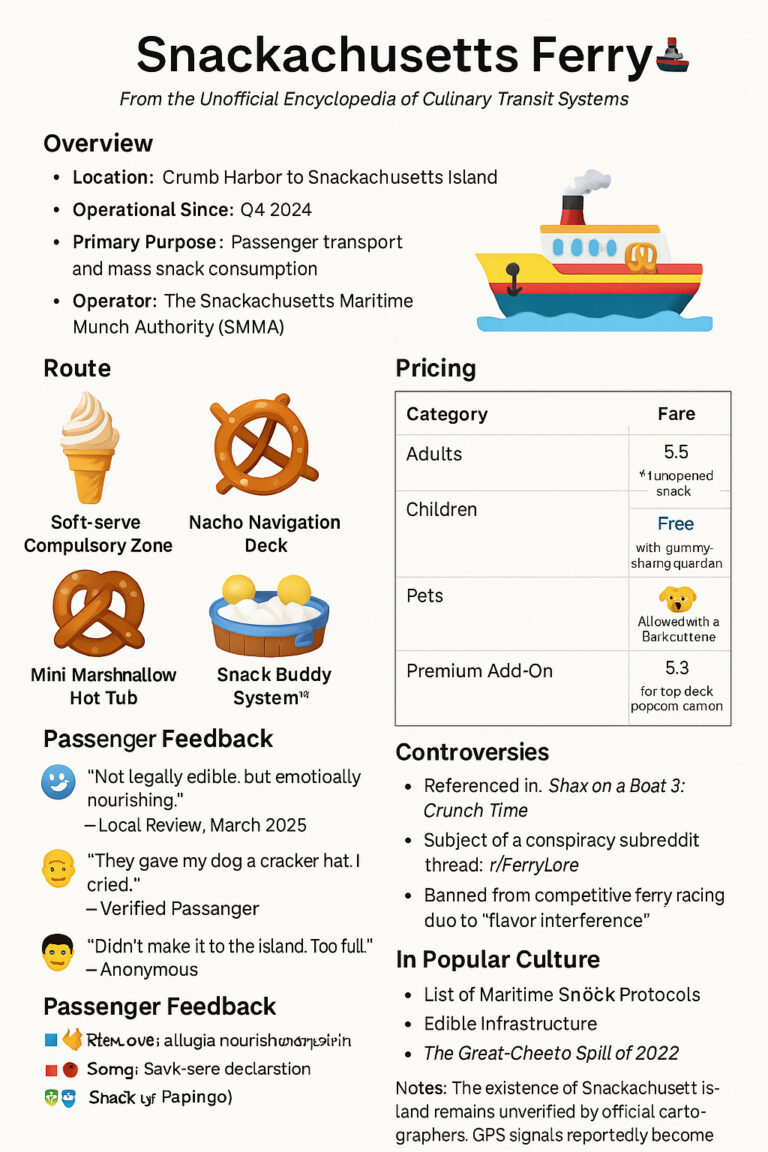Essential Technical Setup Guide for Live Streaming
In an era where the glow of screens illuminates faces around the world, live streaming stands as a powerful tool to connect, engage, and entertain an ever-growing online community.
With the right technical setup, creators — from social media video creators to professional broadcasters — can deliver content that captures attention and sustains engagement.
However, navigating through the intricate maze of cameras, microphones, encoders, and other streaming paraphernalia can challenge even the most tech-savvy streamer.
Quality, reliability, and ease of use become pivotal in crafting live experiences that resonate with your audience.
In this article, we’ll unravel the complexities of live streaming equipment, ensuring you’re equipped with the knowledge to create high-quality broadcasts.
Key Takeaways
- Live Streaming Combines Complex Hardware and Software to Create an Engaging Global Conversation
- Selecting the Right Video Camera and Audio Equipment Is Essential to Enhance Workflow and Audience Experience
- Audio Mixers and Automation Tools Can Significantly Improve the Quality and Professionalism of a Stream
- Mobile Live Streaming Requires Specialized Gear to Maintain Quality and Handle Internet Connectivity Challenges
- Embedded Into the Streaming Workflow, a Reliable CDN Ensures Efficient Content Delivery to a Global Audience
Key Components of Your Live Streaming Setup

Embarking on the journey of live streaming, creators and broadcasters must equip themselves with an understanding of the core technology and recognize the critical role each component plays in delivering quality content.
From the unassuming webcam poised on the edge of a desk to the intricate network of a content delivery network, every aspect weaves into a cohesive workflow.
This section will dissect these integral pieces, shedding light on their contributions to the stream’s fluidity, clarity, and overall user experience, ensuring active users and the broader community remain deeply engaged.
Understanding the Core Technology
Stepping into the arena of live streaming beckons a mastery of the underlying technology—an intricate ballet of hardware and software that transforms a simple message into a worldwide conversation. At the heart of this, an efficient computer syncs with state-of-the-art audio equipment and sharp cameras, while software capably handles encoding, manages bandwidth, and ensures that the video quality remains pristine across varying internet speeds. This understanding is not just technicality; it’s the alchemy that enables creators to share experiences, knowledge, and community with a click.
The Role of Each Component in Quality Streaming
When orchestrating live streaming, precision in selecting every piece of gear is essential, as they collectively influence the video and audio output, with a direct impact on monetization and audience retention. The camera must deftly capture visuals with an autofocus that adjusts to the subject’s movement, and the microphone, possibly a lavalier or a studio-grade piece like a Shure, should offer crystal-clear sound while minimizing background noise. Furthermore, a robust computer, potentially with an Intel Core processor and a dedicated graphics card, forms the backbone, processing data at high speeds to facilitate seamless streaming and transcoding through software like OBS Studio.
Now that we’ve laid the groundwork with your live streaming essentials, let’s turn the spotlight to a pivotal player in your setup: the video camera. Dive into the depths of choosing a camera that promises to bring your content to life and captivate your audience with every frame.
Choosing the Right Video Camera for Streaming

The key to an exceptional live streaming experience is a video camera that seamlessly aligns with the content creator’s vision and technical requirements.
It’s vital for creators to navigate the plethora of options available—ranging from entry-level webcams perfect for beginners, to prosumer camcorders that strike a balance between cost and functionality, to professional-grade cameras that promise broadcast-quality footage.
The challenge lies in discerning which camera’s features—from resolution and frame rate to camera angles and connectivity through HDMI or USB—match the specific demands of their envisioned streaming projects.
In doing so, streamers ensure their investment enhances their workflow, maximizes their video quality, and meets the expectations of their discerning online audience.
Comparing Entry-Level, Prosumer, and Professional Options
When determining the optimal video camera for a live streaming endeavor, creators face a decision among diverse tiers of equipment that cater to distinct skill levels and production values. Entry-level cameras, such as Logitech webcams or basic GoPro models, are affordable and user-friendly, making them a gateway for streamers seeking simplicity and cost-efficiency. In contrast, prosumer alternatives, like the Panasonic Lumix series or a Sony alpha mirrorless, offer a fine balance, enhancing video quality with features like 4K resolution and interchangeable lenses without the full financial leap to a high-end professional camcorder, which provide unparalleled image quality and flexibility but demand a higher level of investment and technical proficiency.
Matching Camera Choice With Streaming Needs
A holistic approach to matching a streaming setup with the right video camera involves a careful evaluation of the specific requirements of the content and the expectations of the target audience. A streamer focusing on music tutorials may prioritize superior sound integration, while a social media video creator engaging in fast-paced conversation could value a camera with swift autofocus and low-latency output. This process ensures the chosen camera optimally supports the individual’s workflow, enhances the viewer experience, and sustains community growth for content creators across various platforms.
Elevating your stream’s visual flair is half the battle; the other captivating element lies in crystal clear sound. Dive into the world of microphones and find the perfect match to bring your audience closer with every word.
Selecting Microphones for Clear Audio

Audio clarity is a cornerstone of live streaming; a streamer’s words must navigate the digital ether unimpeded by the cacophony of background noise or signal degradation.
The selection of a microphone—whether the choice is a unidirectional dynamic microphone that focuses on the speaker’s voice, a multipattern condenser providing studio-level clarity, or a wireless lavalier microphone discreetly clipped to the collar—will significantly shape the acoustic quality of the live stream.
Equipping oneself with the right microphone and employing techniques to harness its potential is imperative to articulate an immersive and engaging story.
Emphasizing the nuances in sound and eliminating distractions, these auditory tools oscillate between technology and artistry to cast a pristine auditory spell across the global audience.
Types of Microphones Suited for Live Streaming
Delving into the realm of microphones suitable for live streaming, content creators encounter a spectrum of options tailored to their needs. From the omnidirectional types that capture the essence of ambient sound for a natural feel in interactive sessions to cardioid microphones adept at rejecting off-axis noise for tight, focused broadcasts, each has its place in the streaming universe. Crucially, the unobtrusive yet robust shotgun microphones present an advantage for those engaged in dynamic scenarios where directional audio capture is paramount.
- Omnidirectional microphones ideal for inclusive, ambient audio capture
- Cardioid microphones for focused sound pick-up, minimizing background interference
- Shotgun microphones offering high directionality, perfect for on-the-move streaming
Tips for Achieving the Best Audio Quality
To ensure audio excellence during live streaming, it’s paramount for creators to invest in a high-quality sound card or an external audio interface that can handle the bit rate and codec needs for crystal clear rendering. Properly configuring these devices within the streaming software environment and conducting rigorous tests to fine-tune levels can ward off common pitfalls like clipping or latency. Moreover, environmental factors should not be ignored; a controlled space with minimal echo and high-quality soundproofing can markedly elevate the audio experience for the audience.
With the right microphone in place, your audience can hear every word in crystal-clear detail. Next, let’s dive into the mixers and audio equipment that will elevate your streaming to professional studio quality.
Essential Mixing Equipment for Streamers

In the complex tapestry of live streaming, audio mixers stand as unsung heroes, orchestrating the sounds that capture and retain the audience’s attention.
These essential tools bring a new level of audio control to the streamer’s fingertips, allowing for real-time adjustments and blending of various sound sources.
By skillfully managing audio inputs, creators can drastically improve the caliber of their streams, providing a polished and professional auditory experience that resonates with viewers and sets their content apart in an increasingly competitive market.
Introduction to Audio Mixers
For those pursuing the art of live streaming, the introduction of an audio mixer is a game-changer: a dynamic apparatus that affords the streamer granular control over their auditory landscape. An audio mixer serves not only to balance levels and inputs but also to enrich the soundscape through effects and processing, ensuring the stream maintains a captivating and professional sonic signature.
| Feature | Function | Benefit to Streamer |
|---|---|---|
| Level Controls | Balancing audio input levels | Prevents sound distortion and maintains clarity |
| Input Channels | Managing multiple audio sources | Enables layering of sounds for a rich broadcast |
| Effects Processing | Applying audio effects | Enhances the auditory depth and appeal for viewers |
| Sound Equalization | Adjusting frequency bands | Tailors the sound profile to suit specific content or environments |
How Mixing Improves Your Live Stream
Integrating an audio mixer into a live streaming setup enables the streamer to deliver a layered and engaging auditory experience. By granting the ability to dynamically tweak and mix sound sources in real time, the content creator can elevate the production value, engendering a broadcast that grips and retains the audience’s attention, thereby bolstering the impact and reach of their content.
Stepping beyond the realm of crystal-clear audio and sleek visuals, the journey into streaming excellence continues. Get ready to unravel the nuances of encoders, the unsung heroes that elevate your content to professional heights.
Understanding Encoders for Streaming

In the quest for creating a seamless live streaming experience, encoders act as the linchpin, translating raw video feeds into digestible formats for online video platforms.
Understanding the intricacies of hardware and software encoders unveils a choice that affects not only the quality of the stream but also the simplicity and robustness of the entire broadcasting workflow.
Likewise important is ensuring the compatibility of encoders with RTMP (Real-Time Messaging Protocol), a crucial standard that facilitates the reliable delivery of high-quality video and audio over the internet.
By selecting the appropriate encoder, content creators are empowered to disseminate their media to a myriad of devices with minimal latency, providing viewers with a rich and uninterrupted streaming experience.
Differences Between Hardware and Software Encoders
In the live streaming domain, hardware encoders offer robust, dedicated processing power, enabling the conversion of video signals into streamable content without taxing a computer’s CPU, which is particularly beneficial for prolonged broadcasting sessions. Conversely, software encoders run as applications on a computer, granting greater flexibility and customization of the stream’s properties, making them an effective solution for content creators who require adjustability over raw horsepower in their video production workflow.
Why RTMP-enabled Encoders Are Vital
RTMP-enabled encoders are a cornerstone in live streaming as they facilitate the seamless transmission of video and audio to online platforms. By utilizing an RTMP encoder, streamers ensure their content is encoded in real-time, delivering a smooth, high-quality stream that maintains connection stability even during peak internet traffic, thus safeguarding the viewer’s experience.
Harnessing the power of encoders marks just the beginning; the zenith of streaming excellence lies in control and automation. Let’s delve into how these pivotal elements transform your broadcast into a seamless work of art.
The Role of Control and Automation in Streaming

The intricacies of live streaming extend well beyond the mere coordination of cameras and microphones; they encompass the sophisticated realm of control and automation.
Embracing tools designed to automate various aspects of the live streaming process transforms the role of the creator, reducing the need for manual intervention and fostering a more refined broadcast.
Meanwhile, stream control equipment serves as the conductor, marshaling multiple tasks with precision and coherence.
Together, these systems not only streamline the creator’s workflow but also fortify the technical foundation that underpins a professional and captivating viewing experience.
Tools to Automate Your Live Stream
In the dynamic world of live streaming, automation tools act as a linchpin, enhancing the streamer’s capability to manage broadcasts with ease and efficiency. Software such as Streamlabs and Elgato offer one-click solutions for scene transitions, social media notifications, and donation integration, enabling creators to produce a smooth and interactive live streaming experience without the constant manual oversight that can detract from the creative process. This technological sophistication allows streamers to focus more on content delivery and audience interaction, while the tools handle the intricacies of the streaming workflow in the background.
Benefits of Stream Control Equipment
Stream control equipment, such as switchers and control panels, empowers creators to direct live feed transitions, manage audio, and toggle between sources with the finesse of a television producer, thus elevating their broadcast to a level of professionalism that captivates viewers and solidifies brand reputation. This advanced gear harmonizes the myriad of streaming elements, from camera angles to infographic overlays, creating a seamless visual narrative that engages the audience and encourages return viewership, a key factor in building and maintaining a robust online presence.
Transitioning from the nuanced world of streaming control and automation, it’s time to focus on the gear that keeps you connected on the move. Let’s dive into the essential mobile live streaming equipment that brings vibrancy and clarity to your on-the-go broadcasts.
Guide to Mobile Live Streaming Equipment

For the modern social media video creator, the transformation of a smartphone into a powerful broadcast studio enables live streaming from virtually any location.
This section ventures into the essentials for on-the-go streaming, equipping content creators with the necessary gear, from stabilizing gimbals to portable microphones, to deliver high-quality streams.
Tackling this mobile milieu also involves overcoming streaming challenges inherent to a nomadic setup, such and connectivity issues and maintaining a reliable stream with limited equipment.
Mastery of mobile streaming unlocks a realm of possibilities, inviting streamers to capture and share experiences as they unfold, no matter where their stories take them.
Essentials for on-the-Go Streaming
As a social media video creator embracing the mobility afforded by today’s technology, the selection of portable yet powerful streaming equipment is indispensable for ensuring robust video production on the move. Compact streaming devices, such as DJI gimbals that stabilize the camera for a smooth shot, and wireless microphones that deliver crisp audio without the tangle of cables, are game-changers. Streamers can rely on these tools to maintain high-quality feed, even in the most unpredictable environments, thus preserving the integrity of live broadcasts for their viewers.
Overcoming Mobile Streaming Challenges
Mobile live streaming, while empowering creators with the ability to broadcast from any location, brings its own set of challenges such as fluctuating internet access and constrained audio and visual quality:
- A reliable mobile data connection or the use of a dedicated Ethernet tether can mitigate signal variation and enhance the quality of the live stream.
- Employing a high-caliber external microphone and a compact lighting setup, such as key lights or clip-on LED panels, can help overcome the generally lower audio and visual fidelity associated with mobile devices.
- Streamers should also consider utilizing a powerful mobile app that offers robust live streaming capabilities and encoding options to maintain a high standard of broadcast quality on the go.
Transitioning seamlessly from the bustling realm of on-the-go broadcasting, let’s turn our focus to the sacred spaces that unite communities. Discover the specialized streaming gear that brings spiritual services to life for congregants near and far.
Specialized Streaming Gear for Churches and Worship Houses

For places of worship looking to extend their reach and foster community ties, a tailored live streaming setup is pivotal.
The unique needs of large gatherings require a thoughtful assembly of streaming gear to ensure the message is delivered clearly and effectively to remote members of the congregation.
This consideration empowers religious institutions to engage with their audience and nurture their spiritual bonds, regardless of distance.
By focusing on the nuances of the congregation’s size and the sacred ambiance of the worship space, while also leveraging the interactive elements available through technology, churches can create an immersive and connected worship experience for all participants.
Tailoring Your Setup for Large Gatherings
To accommodate large gatherings, places of worship must carefully select live streaming gear that can address the scale and scope of their congregations. This involves choosing equipment that can capture wide angles to encompass the entire congregation and deploying micro-imaging technology to focus on individual expressions, catering to both the unity and the intimacy of the worship experience.
| Equipment Type | Function | Importance to Large Gatherings |
|---|---|---|
| Wide-Angle Cameras | Capturing the full scope of the space | Ensures that participants feel inclusive of the service. |
| Micro Imaging Cameras | Detailing individual expressions | Highlights personal engagement and reinforces community bonds. |
| Professional Audio Equipment | Crisp sound capture and amplification | Delivers clear sermons and music, integral to the worship experience. |
| Lighting Solutions | Enhancing visibility and focus | Helps in maintaining the sanctity of the space while ensuring visibility. |
Tips for Engaging Your Remote Congregation
In the delicate task of engaging a remote congregation, the strategic use of live chat functions and real-time interactive segments can transform passive viewing into an active worship experience. By crafting a virtual environment that replicates the responsive dynamics of physical attendance, worship leaders empower remote congregants to contribute to prayers, sing hymns together, and participate in the offering, fostering a sense of belonging and community notwithstanding physical separation.
Perfecting your worship service stream is more than just choosing the right camera and microphone. Let’s dive into the world of accessories that will truly bring your stream to life.
Enhancing Your Stream With Accessories

While the core equipment such as cameras and microphones constitutes the foundation of any live streaming setup, it’s the finer details—the accessories—that can significantly refine and enhance the streaming experience.
From the practicality of a sturdy tripod to the visual prowess of a softbox light, and the clear transmission afforded by an HD capture card, these additions to your gear can profoundly impact the appeal and professionalism of your stream.
This section delves into the must-have streaming accessories that are essential for streamers aiming to produce a high-caliber broadcast, and explores how these seemingly auxiliary components can be pivotal in elevating your live stream beyond the ordinary.
Must-Have Streaming Accessories
Deployment of cutting-edge streaming accessories, such as a streamlined capture card that bridges camera and computer, can propel the quality of a live stream. Stream-specific lighting solutions, like a softbox or key light, effectively banish harsh shadows and ensure the streamer is illuminated with professional-grade clarity. Furthermore, investing in a dependable tripod provides stability to the visual narrative, allowing content creators to focus on engaging their audience rather than combating shaky footage.
How Accessories Can Elevate Your Live Stream
The judicious selection of streaming accessories can transform a rudimentary setup into a sophisticated broadcasting station, elevating the production quality to mirror that of a professional studio. By incorporating elements like an HD capture card to ensure crisp image resolution and an external sound card for impeccable audio fidelity, streamers can surpass standard expectations, drawing viewers into a more immersive and polished experience. It’s these subtle yet impactful enhancements that distinguish a memorable live stream from the vast ocean of online content.
Equipping your setup with the finest accessories sets you on the path to streaming success. But to truly deliver your media to the masses, selecting an apt content delivery network is the key.
Choosing the Right Content Delivery Network

As the cornerstone of any successful live streaming endeavor, the choice of a Content Delivery Network (CDN) holds considerable weight, determining the reach and reliability of content distribution.
A CDN’s function is to serve as a network of servers, strategically placed to deliver digital content efficiently to users around the globe.
It’s pivotal not only for buffering and speed optimization but also for handling large volumes of simultaneous data requests, which has become increasingly paramount with the rise in online viewership.
In the labyrinth of options that creators face, understanding the nuances and advantages of a CDN, along with the essential factors—such as performance, scalability, and security—to consider when selecting one, forms the backbone for a seamless streaming experience and robust content delivery.
What Is a CDN and Why It Matters?
A Content Delivery Network, commonly known as a CDN, serves as a distributed group of servers working in concert to deliver content more efficiently to users across the globe. By caching content at various locations, CDNs reduce latency, hasten load times, and ensure a smooth viewing experience for a wide audience, mitigating bandwidth bottlenecks and enhancing the performance of live streams. They are an indispensable asset in a broadcaster’s toolbox, pivotal for sustaining high-quality streams and upholding viewer satisfaction in an internet-driven world where speed and reliability are not just valued, but expected.
Factors to Consider When Selecting a CDN
As streamers evaluate their options for a Content Delivery Network, several vital aspects demand attention to guarantee an optimized streaming service. Chief among these are the CDN’s geographical distribution to ensure localized data points for a global audience, redundancy for uninterrupted service during possible outages or technical issues, and detailed analytics to track performance metrics and user engagement—a trifecta crucial for an informed and strategic approach to content dissemination.
Selecting a stellar content delivery network is just the initial step. Gear up, because we’re about to dive into the thrilling world of integrating your streaming hardware!
Integrating All Your Streaming Gear

Embarking on the journey of live streaming encompasses not only the assembly of cutting-edge equipment but also the mastery of a seamless integration process.
Stepping confidently into this realm entails a meticulous step-by-step methodology for setting up hardware and software, ensuring the ensemble of devices functions harmoniously to present the intended content with precision and polish.
Equally crucial is the meticulous approach to testing and troubleshooting, which fortifies the streaming setup against potential pitfalls, granting creators peace of mind and safeguarding the quality of the broadcast.
This introductory phase lays the groundwork for a robust and resilient live streaming infrastructure, pivotal for captivating and retaining a global audience.
Step-by-Step Guide to Setting Up
Launching into live streaming requires a methodical approach to setting up your equipment: from cameras and microphones to mixers and encoders. Streamers must consider the sequence of connecting each piece, ensuring compatibility, and configuring settings for optimal performance. By tackling this process in a structured manner, creators establish a solid technical foundation for high-quality broadcasting.
- Begin with connecting the central devices: cameras, microphones, and computers, ensuring each is compatible with the rest of the setup.
- Install necessary software for encoding and streaming, configuring settings to match the desired output quality and platform requirements.
- Link any auxiliary gear such as audio mixers or control panels, adjusting levels and inputs for coherent sound and video transitions.
- Integrate lighting and accessories to enhance video quality, positioning for the most flattering and clear visuals.
- Implement a reliable Content Delivery Oetwork to manage bandwidth and ensure smooth content distribution to viewers.
- Execute a comprehensive test of the complete setup, streaming to a private server to check for any disruptions or quality issues.
Testing and Troubleshooting Your Setup
After meticulously assembling their setup, live streamers must engage in testing and troubleshooting to ensure that every element of their configuration performs optimally during actual broadcasts. This crucial phase involves recording sample streams, observing for disruptions or technical glitches, and making necessary adjustments to hardware and software parameters to fine-tune the system. It’s this rigorous examination that fortifies the reliability of their streaming gear, enabling creators to present their content with confidence and professional assurance.
Conclusion
A well-considered technical setup for live streaming ensures creators deliver high-quality content that engages and retains a diverse global audience.
By selecting the right combination of cameras, microphones, and audio mixers, streamers can manage a seamless and professional broadcast that meets the expectations of their community.
Mastery of essential tools and the integration of robust platforms like CDNs and encoders are crucial for maintaining the reliability and reach of live streams.
Ultimately, a solid and responsive streaming infrastructure amplifies the creators’ potential for audience interaction, monetization, and brand growth in the dynamic realm of digital media.